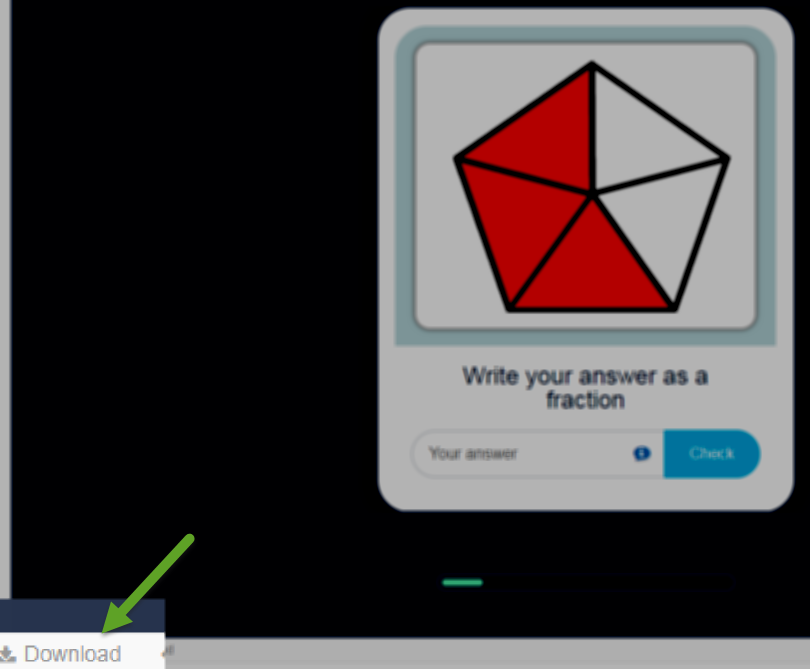Create, Share and Reuse Interactive Course Material with H5P

- Create interactive activities on your Moodle course
- Share activities with other Moodle users
- Reuse or modify activities to suit your course content
- Presentations
- Interactive videos
- Drag and Drop
- Quizzes
- Games
- Image Hotspots
The activity you choose will depend on your course content, learner's abilities, adaptability of existing material and time you have available for creating resources.
Below is an H5P Activity Example file of the activities in each section of this course. There are suggestions for possible use for each activity type, an overview of how easy they are to create and a link to the activity on the H5P website. (This document will be updated as more activities are created).