Introduction
The Online Learning Centre (OLC) will be updating the Moodle software from version 2.9 to 3.1. This will take place from Monday 5 December 2016, from 7am – 4pm. Moodle will be unavailable during this timeframe.
When are you updating Moodle?
The update process will start on Monday 5 December 2016, from 7am – 4pm. You will not be able to access Moodle during this timeframe.
Why are you updating the Moodle software?
We schedule our normal Moodle update process near the end of the year during December when most of our teaching and learning programmes have finished for the year. This is a time of the year that will cause the least disruption to the majority of our teaching and learning programmes. We understand that this timing may not suit everyone that is why we wanted to give as much advanced warning about the outage as possible.
The update also means that we are running the latest, most stable and secure versions of the software. This means that Moodle will remain a reliable platform, and any content that either the students or teachers have submitted or uploaded are kept in a safe and secure environment.
Moodle 3.1 also provides a number of new features and improvements. We think you will enjoy them.
Does the new version work the same way or do I need more training?
You should be able to use Moodle 3.1 without any issues. The same features and functions are located in the same place they have always been. Think of the new version of Moodle as a more refined version with extra bells and whistles.
Click the following link to view the existing Whitireia Online website in the new look and feel: http://moodle.whitireia.ac.nz/?theme=whitireianz
We’d really appreciate your feedback about the new look. Click the following link: http://newlookandfeel.questionpro.com
Will my current courses still be available?
Yes your current courses will still be available. OLC do not remove any courses without notifying your first.
What are the new features and improvements on Moodle 3.1?
Find out about some of the new functions and features with Moodle 3.1 below. For further information see: https://docs.moodle.org/31/en/New_features
Modern look and feel
The new look Moodle in version 3.1 provides more room for your course content and a more visually appealing user experience.
Click the following link to view the existing Whitireia Online website in the new look and feel: http://moodle.whitireia.ac.nz/?theme=whitireianz
We’d really appreciate your feedback about the new look. Click the following link: http://newlookandfeel.questionpro.com
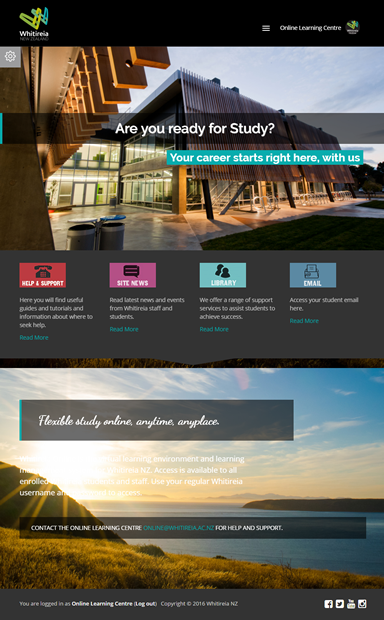
New Navigation options
The main navigation and menu options can be accessed by clicking on the “gear cog” icon found on the top left of every Moodle page:

Clicking on your profile picture (on the top right) will also reveal a range of handy links including links to My Home, Profile, Grades, Messages, Preferences:
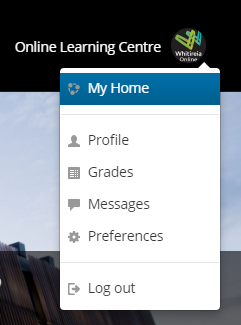
Improved experience across multiple devices including full mobile support
The new look Moodle will work better across multiple devices i.e your smart phone, tablet and computer. The updated theming engine is optimised to work on any device providing a more consistent user experience.
Click the following link to view the existing Whitireia Online website in the new look and feel: http://moodle.whitireia.ac.nz/?theme=whitireianz
We’d really appreciate your feedback about the new look. Click the following link: http://newlookandfeel.questionpro.com
Further questions?
For further questions or support contact OLC (email: online@whitireia.ac.nz or phone extn: 3774, 3889, 3213).
